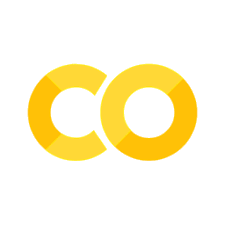Show code cell source
MAKE_BOOK_FIGURES=Trueimport numpy as npimport scipy.stats as stimport matplotlib as mplimport matplotlib.pyplot as plt%matplotlib inlineimport matplotlib_inlinematplotlib_inline.backend_inline.set_matplotlib_formats('svg')import seaborn as snssns.set_context("paper")sns.set_style("ticks")def set_book_style(): plt.style.use('seaborn-v0_8-white') sns.set_style("ticks") sns.set_palette("deep") mpl.rcParams.update({ # Font settings 'font.family': 'serif', # For academic publishing 'font.size': 8, # As requested, 10pt font 'axes.labelsize': 8, 'axes.titlesize': 8, 'xtick.labelsize': 7, # Slightly smaller for better readability 'ytick.labelsize': 7, 'legend.fontsize': 7, # Line and marker settings for consistency 'axes.linewidth': 0.5, 'grid.linewidth': 0.5, 'lines.linewidth': 1.0, 'lines.markersize': 4, # Layout to prevent clipped labels 'figure.constrained_layout.use': True, # Default DPI (will override when saving) 'figure.dpi': 600, 'savefig.dpi': 600, # Despine - remove top and right spines 'axes.spines.top': False, 'axes.spines.right': False, # Remove legend frame 'legend.frameon': False, # Additional trim settings 'figure.autolayout': True, # Alternative to constrained_layout 'savefig.bbox': 'tight', # Trim when saving 'savefig.pad_inches': 0.1 # Small padding to ensure nothing gets cut off })def set_notebook_style(): plt.style.use('seaborn-v0_8-white') sns.set_style("ticks") sns.set_palette("deep") mpl.rcParams.update({ # Font settings - using default sizes 'font.family': 'serif', 'axes.labelsize': 10, 'axes.titlesize': 10, 'xtick.labelsize': 9, 'ytick.labelsize': 9, 'legend.fontsize': 9, # Line and marker settings 'axes.linewidth': 0.5, 'grid.linewidth': 0.5, 'lines.linewidth': 1.0, 'lines.markersize': 4, # Layout settings 'figure.constrained_layout.use': True, # Remove only top and right spines 'axes.spines.top': False, 'axes.spines.right': False, # Remove legend frame 'legend.frameon': False, # Additional settings 'figure.autolayout': True, 'savefig.bbox': 'tight', 'savefig.pad_inches': 0.1 })def save_for_book(fig, filename, is_vector=True, **kwargs): """ Save a figure with book-optimized settings. Parameters: ----------- fig : matplotlib figure The figure to save filename : str Filename without extension is_vector : bool If True, saves as vector at 1000 dpi. If False, saves as raster at 600 dpi. **kwargs : dict Additional kwargs to pass to savefig """ # Set appropriate DPI and format based on figure type if is_vector: dpi = 1000 ext = '.pdf' else: dpi = 600 ext = '.tif' # Save the figure with book settings fig.savefig(f"{filename}{ext}", dpi=dpi, **kwargs)def make_full_width_fig(): return plt.subplots(figsize=(4.7, 2.9), constrained_layout=True)def make_half_width_fig(): return plt.subplots(figsize=(2.35, 1.45), constrained_layout=True)if MAKE_BOOK_FIGURES: set_book_style()else: set_notebook_style()make_full_width_fig = make_full_width_fig if MAKE_BOOK_FIGURES else lambda: plt.subplots()make_half_width_fig = make_half_width_fig if MAKE_BOOK_FIGURES else lambda: plt.subplots()
The Metropolis-Hastings Algorithm#
We build the Metropolis Adjusted Langevin dynamics algorithm. This algorithm uses the gradient of the log of the target distribution to guide the proposal distribution. It’s a pretty cool algorithm that shares some similarities with the NUTS (which is better but more complicated).
Metropolis Adjusted Langevin Dynamics (MALA)#
The proposal distribution of the MALA algorithm is given by
where \(\Delta t\) is a step size parameter. Recall from calculus that the gradient of a function points in the direction of steepest ascent. So, the MALA algorithm is proposing a new state that is a random walk in the direction of steepest ascent of the log of the target distribution. It tries to take a step in the direction of the peak of the distribution. The gradient of the log of the target distribution is called the score function. Remember the name if you dig deeper into generative models such as diffusion.
We provide a basic implementation of the MALA algorithm below.
We use pytorch to compute the gradient of the log of the target distribution.
import torch
def propose(z, dt, log_h):
"""Propose a new point using the Langevin dynamics."""
z.requires_grad_()
log_h_z = log_h(z)
grad_log_h_z = torch.autograd.grad(log_h_z, z)[0]
return z + grad_log_h_z * dt + torch.randn(z.shape[0]) * math.sqrt(2 * dt), log_h_z, grad_log_h_z
def mala(x0, log_h, n, dt, args=()):
"""Random walk metropolis.
Arguments
----------
x0 -- The initial point.
log_h -- The logarithm of the target distribution.
n -- The maximum number of steps you want to take.
dt -- The time step you want to use.
Returns
-------
x, acceptance_rate -- The samples and the acceptance rate.
"""
d = x0.shape[0]
X = []
x0.requires_grad_()
log_h_x0 = log_h(x0)
grad_log_h_x0 = torch.autograd.grad(log_h_x0, x0)[0]
count_accepted = 0
for t in tqdm.tqdm(range(1, n + 1)):
# Propose
x_next, log_h_x_next, grad_log_h_x_next = propose(x0, dt, log_h)
# Compute acceptance ratio
log_alpha = log_h_x_next - log_h_x0 \
- 0.25 * dt * (
((x0 - x_next + dt * grad_log_h_x_next) ** 2).sum()
- ((x_next - x0 + dt * grad_log_h_x0) ** 2).sum()
)
alpha = torch.exp(log_alpha)
u = torch.rand(1)
if u <= alpha:
x0 = x_next
log_h_x0 = log_h_x_next
count_accepted += 1
X.append(x0.detach().numpy())
# Empirical acceptance rate
acceptance_rate = count_accepted / (1. * n)
X = np.array(X)
return X, acceptance_rate
Example 1: Sampling from a Gaussian with MALA#
Let’s take \(\mathcal{X}=\mathbb{R}^2\) and:
where \(\mu\in\mathbb{R}^2\) is the mean and \(\Lambda = \Sigma^{-1}\in\mathbb{R}^{2\times 2}\) is the precision matrix. We need:
and
# The parameters of the distribution from which we wish to sample
mu = torch.tensor([5., 2.])
Sigma = torch.tensor([[1., .4],
[.4, 0.2]]) # This has to be positive definite - otherwise you will get garbage!
Lambda = torch.linalg.inv(Sigma)
def log_h_mvn(x):
tmp = x - mu
return -0.5 * tmp.T @ (Lambda @ tmp)
# Initialiazation:
x0 = torch.randn(2)
# Parameters of the proposal:
dt = 0.005
# Number of steps:
n = 10000
# Start sampling
X, acceptance_rate = mala(x0, log_h_mvn, n, dt, args=(mu, Lambda))
print(f"Acceptance rate: {acceptance_rate:1.2f}")
100%|██████████| 10000/10000 [00:01<00:00, 7296.78it/s]
Acceptance rate: 0.75
fig, ax = plt.subplots()
ax.plot(X, lw=1)
ax.set_xlabel('$n$ (steps)')
ax.set_ylabel('$X_{ni}$');
fig, ax = plt.subplots()
ax.plot(X[:, 0], X[:, 1], lw=1)
ax.set_xlabel('$x_1$')
ax.set_ylabel('$x_2$')
sns.despine(trim=True);
# How many samples do you want to burn?
burn = 500
# How many samples do you want to throw in between?
thin = 10 # Keep one every thin samples
# Here are the remaining samples:
X_rest = X[burn::thin]
for i in range(X_rest.shape[1]):
fig, ax = plt.subplots()
ax.acorr(X_rest[:, 0], detrend=plt.mlab.detrend_mean, maxlags=50)
ax.set_xlim(0, 50)
ax.set_ylabel('$R_{%d}(%d k)$ (Autocorrelation)' % (i + 1, thin))
ax.set_xlabel(r'$k$ ($%d \times$ lag)' % thin);
sns.despine(trim=True);
Questions#
Play with the
thinparameter until you get a satisfactory autocorrelation plot.