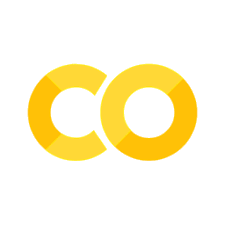Show code cell source
MAKE_BOOK_FIGURES=Trueimport numpy as npimport scipy.stats as stimport matplotlib as mplimport matplotlib.pyplot as plt%matplotlib inlineimport matplotlib_inlinematplotlib_inline.backend_inline.set_matplotlib_formats('svg')import seaborn as snssns.set_context("paper")sns.set_style("ticks")def set_book_style(): plt.style.use('seaborn-v0_8-white') sns.set_style("ticks") sns.set_palette("deep") mpl.rcParams.update({ # Font settings 'font.family': 'serif', # For academic publishing 'font.size': 8, # As requested, 10pt font 'axes.labelsize': 8, 'axes.titlesize': 8, 'xtick.labelsize': 7, # Slightly smaller for better readability 'ytick.labelsize': 7, 'legend.fontsize': 7, # Line and marker settings for consistency 'axes.linewidth': 0.5, 'grid.linewidth': 0.5, 'lines.linewidth': 1.0, 'lines.markersize': 4, # Layout to prevent clipped labels 'figure.constrained_layout.use': True, # Default DPI (will override when saving) 'figure.dpi': 600, 'savefig.dpi': 600, # Despine - remove top and right spines 'axes.spines.top': False, 'axes.spines.right': False, # Remove legend frame 'legend.frameon': False, # Additional trim settings 'figure.autolayout': True, # Alternative to constrained_layout 'savefig.bbox': 'tight', # Trim when saving 'savefig.pad_inches': 0.1 # Small padding to ensure nothing gets cut off })def set_notebook_style(): plt.style.use('seaborn-v0_8-white') sns.set_style("ticks") sns.set_palette("deep") mpl.rcParams.update({ # Font settings - using default sizes 'font.family': 'serif', 'axes.labelsize': 10, 'axes.titlesize': 10, 'xtick.labelsize': 9, 'ytick.labelsize': 9, 'legend.fontsize': 9, # Line and marker settings 'axes.linewidth': 0.5, 'grid.linewidth': 0.5, 'lines.linewidth': 1.0, 'lines.markersize': 4, # Layout settings 'figure.constrained_layout.use': True, # Remove only top and right spines 'axes.spines.top': False, 'axes.spines.right': False, # Remove legend frame 'legend.frameon': False, # Additional settings 'figure.autolayout': True, 'savefig.bbox': 'tight', 'savefig.pad_inches': 0.1 })def save_for_book(fig, filename, is_vector=True, **kwargs): """ Save a figure with book-optimized settings. Parameters: ----------- fig : matplotlib figure The figure to save filename : str Filename without extension is_vector : bool If True, saves as vector at 1000 dpi. If False, saves as raster at 600 dpi. **kwargs : dict Additional kwargs to pass to savefig """ # Set appropriate DPI and format based on figure type if is_vector: dpi = 1000 ext = '.pdf' else: dpi = 600 ext = '.tif' # Save the figure with book settings fig.savefig(f"{filename}{ext}", dpi=dpi, **kwargs)def make_full_width_fig(): return plt.subplots(figsize=(4.7, 2.9), constrained_layout=True)def make_half_width_fig(): return plt.subplots(figsize=(2.35, 1.45), constrained_layout=True)if MAKE_BOOK_FIGURES: set_book_style()else: set_notebook_style()make_full_width_fig = make_full_width_fig if MAKE_BOOK_FIGURES else lambda: plt.subplots()make_half_width_fig = make_half_width_fig if MAKE_BOOK_FIGURES else lambda: plt.subplots()
Sampling the categorical#
We now show how to sample from a categorical distribution using samples from a uniform distribution. We start with the Bernoulli distribution, a particular case of the categorical distribution. Then, we show how to sample from the categorical distribution in general.
Sampling the Bernoulli distribution#
The Bernoulli distribution arises from a binary random variable representing the outcome of an experiment with a given probability of success. Let us encode success with 1 and failure with 0. It is a particular case of the Categorical (2 labels). Then, we say that the random variable
is a Bernoulli random variable with parameter \(\theta\) if:
To sample from it, we do the following steps:
Sample a uniform number \(u\) (i.e., a number of \(U([0,1])\)).
If \(u\le \theta\), then set \(x = 1\).
Otherwise, set \(x = 0\).
Proof
How do we know that this works? Let us compute the probability of \(X=1\). We start by employing the sum rule:
We know that \(p(u)=1\). Also, following the definition of our algorithm, we have that \(p(x=1|u)=1\) if \(u\le \theta\) and \(p(x=1|u)=0\) otherwise. So, the integral becomes:
Well, this is what we wanted.
Let’s test numerically if this process produces the desired result. Here is the code:
Show code cell source
import numpy as np
def sample_bernoulli(theta : float):
"""Sample from the Bernoulli.
Arguments:
theta -- The probability of success.
"""
u = np.random.rand()
if u <= theta:
return 1
return 0
And here is how to use it:
for _ in range(10):
print(sample_bernoulli(0.5))
1
1
0
1
1
0
1
0
0
0
Let’s do a histogram of a huge number of samples:
Show code cell source
N = 1000
X = np.array(
[sample_bernoulli(0.3) for _ in range(N)]
)
fig, ax = plt.subplots()
ax.hist(X, alpha=0.5)
ax.set_xlabel(r"$x$")
ax.set_ylabel(r"$p(x)$")
sns.despine(trim=True);
Ok, it looks fine. About \(\theta N\) samples went to 1 and \((1-\theta)N\) samples went to 0.
Of course, we have already seen this implemented in scipy.stats. Here is a quick reminder of that code.
import scipy.stats as st
X = st.bernoulli(0.3)
X.rvs(size=10)
array([1, 1, 0, 1, 0, 0, 0, 0, 0, 0])
Sampling the \(K\)-label Categorical#
Consider a generic discrete random variable \(X\) taking \(K\) different values. You may assume that these values are integers \(\{0, 1,2,\dots,K-1\}\) (they are just the labels of the discrete objects anyway).
The probability mass function of \(X\) is:
where, of course, we must have:
and
In any case, here is how you sample from such a distribution:
Draw a uniform sample \(u\).
Find the index \(j\in\{0,1,\dots,K-1\}\) such that:
Then, your sample is \(j\).
Why does this work?
The probability that \(u\) falls in the interval \([\sum_{k=0}^{j-1}p_k, \sum_{k=0}^jp_k)\) is:
So, it is exactly the probability that \(X=j\).
Let’s code it:
Show code cell source
def sample_categorical(p):
"""Sample from a discrete probability density.
Arguments:
p -- An array specifying the probability of each possible state.
The number of states ``m=len(p)``.
"""
K = len(p)
u = np.random.rand()
c = 0.
for j in range(K):
c += p[j]
if u <= c:
return j
Let’s test it with a four-state discrete random variable with probabilities:
p = [0.2, 0.3, 0.4, 0.1]
N = 100
X = np.array(
[sample_categorical(p) for _ in range(N)]
)
fig, ax = plt.subplots()
ax.hist(X, alpha=0.5)
ax.set_xlabel(r"$x$")
ax.set_ylabel(r"$p(x)$")
sns.despine(trim=True);
Of course, scipy.stats already implements this functionality. Let’s compare.
Show code cell source
K = len(p)
X_st = st.rv_discrete(values=(np.arange(K), p))
x_st_samples = X_st.rvs(size=N)
# Let's compare the two histograms
fig, ax = plt.subplots()
ax.hist(X, alpha=0.5, label="Our implementation")
ax.hist(x_st_samples, alpha=0.5, label="Scipy.stats implementation")
ax.set_xlabel(r"$x$")
ax.set_ylabel(r"$p(x)$")
plt.legend(loc="best", frameon=False)
sns.despine(trim=True);
Questions#
It looks like there is a lot of variability every time you run the results. You need to go back to the code and increase the number of samples \(N\) until the results stop changing. Then you should be able to observe that our code does exactly the same thing as
scipy.stats.rv_discrete.