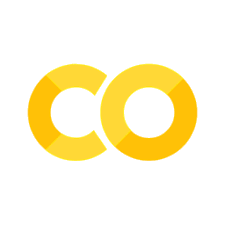Show code cell source
MAKE_BOOK_FIGURES=True
import numpy as np
import scipy.stats as st
import matplotlib as mpl
import matplotlib.pyplot as plt
%matplotlib inline
import matplotlib_inline
matplotlib_inline.backend_inline.set_matplotlib_formats('svg')
import seaborn as sns
sns.set_context("paper")
sns.set_style("ticks")
def set_book_style():
plt.style.use('seaborn-v0_8-white')
sns.set_style("ticks")
sns.set_palette("deep")
mpl.rcParams.update({
# Font settings
'font.family': 'serif', # For academic publishing
'font.size': 8, # As requested, 10pt font
'axes.labelsize': 8,
'axes.titlesize': 8,
'xtick.labelsize': 7, # Slightly smaller for better readability
'ytick.labelsize': 7,
'legend.fontsize': 7,
# Line and marker settings for consistency
'axes.linewidth': 0.5,
'grid.linewidth': 0.5,
'lines.linewidth': 1.0,
'lines.markersize': 4,
# Layout to prevent clipped labels
'figure.constrained_layout.use': True,
# Default DPI (will override when saving)
'figure.dpi': 600,
'savefig.dpi': 600,
# Despine - remove top and right spines
'axes.spines.top': False,
'axes.spines.right': False,
# Remove legend frame
'legend.frameon': False,
# Additional trim settings
'figure.autolayout': True, # Alternative to constrained_layout
'savefig.bbox': 'tight', # Trim when saving
'savefig.pad_inches': 0.1 # Small padding to ensure nothing gets cut off
})
def set_notebook_style():
plt.style.use('seaborn-v0_8-white')
sns.set_style("ticks")
sns.set_palette("deep")
mpl.rcParams.update({
# Font settings - using default sizes
'font.family': 'serif',
'axes.labelsize': 10,
'axes.titlesize': 10,
'xtick.labelsize': 9,
'ytick.labelsize': 9,
'legend.fontsize': 9,
# Line and marker settings
'axes.linewidth': 0.5,
'grid.linewidth': 0.5,
'lines.linewidth': 1.0,
'lines.markersize': 4,
# Layout settings
'figure.constrained_layout.use': True,
# Remove only top and right spines
'axes.spines.top': False,
'axes.spines.right': False,
# Remove legend frame
'legend.frameon': False,
# Additional settings
'figure.autolayout': True,
'savefig.bbox': 'tight',
'savefig.pad_inches': 0.1
})
def save_for_book(fig, filename, is_vector=True, **kwargs):
"""
Save a figure with book-optimized settings.
Parameters:
-----------
fig : matplotlib figure
The figure to save
filename : str
Filename without extension
is_vector : bool
If True, saves as vector at 1000 dpi. If False, saves as raster at 600 dpi.
**kwargs : dict
Additional kwargs to pass to savefig
"""
# Set appropriate DPI and format based on figure type
if is_vector:
dpi = 1000
ext = '.pdf'
else:
dpi = 600
ext = '.tif'
# Save the figure with book settings
fig.savefig(f"{filename}{ext}", dpi=dpi, **kwargs)
def make_full_width_fig():
return plt.subplots(figsize=(4.7, 2.9), constrained_layout=True)
def make_half_width_fig():
return plt.subplots(figsize=(2.35, 1.45), constrained_layout=True)
if MAKE_BOOK_FIGURES:
set_book_style()
else:
set_notebook_style()
make_full_width_fig = make_full_width_fig if MAKE_BOOK_FIGURES else lambda: plt.subplots()
make_half_width_fig = make_half_width_fig if MAKE_BOOK_FIGURES else lambda: plt.subplots()
Sampling Estimates of the Probability Density via Histograms#
As in the previous section, consider a random variable \(X\) and a function of \(X\), \(Y=g(X)\). We wish to approximate the probability density \(p(y)\) of \(Y=g(X)\) from samples. We start by splitting the domain of \(y\) into \(M\) small bins. Assume these bins have bounds \(b_0, b_1, \dots, b_M\). That is, the first bin is \([b_0,b_1]\), the second one is \([b_1,b_2]\), etc. We will approximate \(p(y)\) with a constant inside each bin. That is, the approximation is:
where the \(c_j\)’s are constants to be determined. This is a piecewise constant approximation of \(p(y)\) and is called a histogram.
How do we determine the constants \(c_j\)? Each one of these constants is the probability that a sample of \(Y\) falls inside the bin, i.e.,
Of course, we can write this probability as
where \(F(y)\) is the CDF of \(Y\). Therefore, we can approximate the constants using our estimate of the CDF. In the notation of the previous section, we have that:
Of course, this is nothing more but:
Putting everything together, our estimate for the PDF \(p(y)\) is:
which does converge to \(p(y)\) (in some sense) as both \(N\) and \(M\) go to infinity.
Example: 1D CDF#
We will continue using the 1D test function of Example 3.4 [Robert and Casella, 2004]. Assume that \(X\sim\mathcal{U}([0,1])\) and pick:
Show code cell source
import numpy as np
# define the function here:
g = lambda x: (np.cos(50 * x) + np.sin(20 * x)) ** 2
# Again, we do not need to write any code for the histogram
# It's already implemented in several packages.
# We will use the matplotlib implementation
# Maximum number of samples to take
max_n = 10000
# The number of bins
num_bins = 100
# Generate samples from X
x_samples = np.random.rand(max_n)
# Get the corresponding Y's
y_samples = g(x_samples)
# Make the plot
for N in [100, 1000, max_n]:
fig, ax = plt.subplots()
ax.hist(
y_samples[:N],
label=f"$N={N:d}$",
bins=num_bins,
density=True,
alpha=0.25
)
ax.set_xlabel(r"$y$")
ax.set_ylabel(r"$\hat{{p}}_{{M={0:d},N}}(y)$".format(num_bins))
plt.legend(loc="best", frameon=False)
sns.despine(trim=True);
Questions#
Experiment with the number of bins \(M\). Repeat the code above with \(M=5, 10\), and \(1000\). What do you observe? What happens when you have too few bins? What happens when you have too many bins? You should pick the number of bins and \(N\) together. As a rule, \(N\) should be about ten times \(M\). For a given choice of \(M\), it is possible to pick how many \(N\)’s you need using what we will learn in lecture 10.