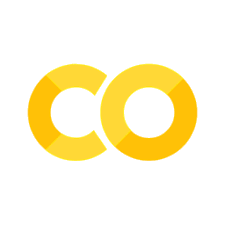Show code cell source
MAKE_BOOK_FIGURES=True
import numpy as np
import scipy.stats as st
import matplotlib as mpl
import matplotlib.pyplot as plt
%matplotlib inline
import matplotlib_inline
matplotlib_inline.backend_inline.set_matplotlib_formats('svg')
import seaborn as sns
sns.set_context("paper")
sns.set_style("ticks")
def set_book_style():
plt.style.use('seaborn-v0_8-white')
sns.set_style("ticks")
sns.set_palette("deep")
mpl.rcParams.update({
# Font settings
'font.family': 'serif', # For academic publishing
'font.size': 8, # As requested, 10pt font
'axes.labelsize': 8,
'axes.titlesize': 8,
'xtick.labelsize': 7, # Slightly smaller for better readability
'ytick.labelsize': 7,
'legend.fontsize': 7,
# Line and marker settings for consistency
'axes.linewidth': 0.5,
'grid.linewidth': 0.5,
'lines.linewidth': 1.0,
'lines.markersize': 4,
# Layout to prevent clipped labels
'figure.constrained_layout.use': True,
# Default DPI (will override when saving)
'figure.dpi': 600,
'savefig.dpi': 600,
# Despine - remove top and right spines
'axes.spines.top': False,
'axes.spines.right': False,
# Remove legend frame
'legend.frameon': False,
# Additional trim settings
'figure.autolayout': True, # Alternative to constrained_layout
'savefig.bbox': 'tight', # Trim when saving
'savefig.pad_inches': 0.1 # Small padding to ensure nothing gets cut off
})
def set_notebook_style():
plt.style.use('seaborn-v0_8-white')
sns.set_style("ticks")
sns.set_palette("deep")
mpl.rcParams.update({
# Font settings - using default sizes
'font.family': 'serif',
'axes.labelsize': 10,
'axes.titlesize': 10,
'xtick.labelsize': 9,
'ytick.labelsize': 9,
'legend.fontsize': 9,
# Line and marker settings
'axes.linewidth': 0.5,
'grid.linewidth': 0.5,
'lines.linewidth': 1.0,
'lines.markersize': 4,
# Layout settings
'figure.constrained_layout.use': True,
# Remove only top and right spines
'axes.spines.top': False,
'axes.spines.right': False,
# Remove legend frame
'legend.frameon': False,
# Additional settings
'figure.autolayout': True,
'savefig.bbox': 'tight',
'savefig.pad_inches': 0.1
})
def save_for_book(fig, filename, is_vector=True, **kwargs):
"""
Save a figure with book-optimized settings.
Parameters:
-----------
fig : matplotlib figure
The figure to save
filename : str
Filename without extension
is_vector : bool
If True, saves as vector at 1000 dpi. If False, saves as raster at 600 dpi.
**kwargs : dict
Additional kwargs to pass to savefig
"""
# Set appropriate DPI and format based on figure type
if is_vector:
dpi = 1000
ext = '.pdf'
else:
dpi = 600
ext = '.tif'
# Save the figure with book settings
fig.savefig(f"{filename}{ext}", dpi=dpi, **kwargs)
def make_full_width_fig():
return plt.subplots(figsize=(4.7, 2.9), constrained_layout=True)
def make_half_width_fig():
return plt.subplots(figsize=(2.35, 1.45), constrained_layout=True)
if MAKE_BOOK_FIGURES:
set_book_style()
else:
set_notebook_style()
make_full_width_fig = make_full_width_fig if MAKE_BOOK_FIGURES else lambda: plt.subplots()
make_half_width_fig = make_half_width_fig if MAKE_BOOK_FIGURES else lambda: plt.subplots()
The Principle of Maximum Entropy for Continuous Random Variables#
Maximum Entropy Code#
Writing generic code for finding the maximum entropy distribution in continuous cases is a lot of work.
Instead, we will use the PyMaxEnt Python module.
This module is not set up for installation via pip, so we will have to do some manual work.
All the code is contained in a single file called pymaxent.py which you can find here.
All we need to do is make this file visible from the current working directory of this Jupyter Notebook.
We could give OS-specific instructions on how to do this, but in Python, you could do it as follows:
url = 'https://raw.githubusercontent.com/saadgroup/PyMaxEnt/master/src/pymaxent.py'
download(url)
After running the code above you should be able to import the library:
# If this fails, please make sure you follow the instructions above to download the file
from pymaxent import *
Examples of maximum entropy distributions#
We work in a 1D random variable setting. The code by Saad requires that you specify the interval support of the distribution, i.e., an interval \([a,b]\) outside of which the probability density function should be zero, and the \(M\) moments of the distribution, i.e.,
for \(m=0,\dots,M\). Then, the maximum entropy distribution that satisfies these constraints is given by:
where the \(\lambda_0,\dots,\lambda_M\) are fitted so that the constraints are satisfied. Note that there is no need for the normalization constant here because it has been absorbed in \(\lambda_0\). Let’s do some examples to gain some intuition.
No constraints in [-1,1]#
The support is \([-1,1]\), and there are no moment constraints. You only have to specify the normalization constraint and the bounds:
mu = [1.0]
pdf, lambdas = reconstruct(mu, bnds=[-1.0, 1.0])
# plot the reconstructed solution
x = np.linspace(-1.0, 1.0, 100)
fig, ax = plt.subplots()
ax.plot(x, pdf(x))
ax.set_xlabel('$x$')
ax.set_ylabel('$p(x)$')
sns.despine(trim=True);
Mean constraint [-1,1]#
Same as before, but we are now going to impose a mean constraint:
mu = [1.0, # The required normalization constraint
0.0] # The mean constraint
pdf, lambdas = reconstruct(mu, bnds=[-1.0, 1.0])
# plot the reconstructed solution
x = np.linspace(-1.0, 1.0, 100)
fig, ax = plt.subplots()
ax.plot(x, pdf(x))
ax.set_xlabel('$x$')
ax.set_ylabel('$p(x)$');
Questions#
Modify the mean to \(\mu=0.1\) and observe the resulting maximum entropy pdf.
Modify the mean to \(\mu=-0.1\) and observe the resulting maximum entropy pdf.
Try \(\mu=0.9\). What happens to the maximum entropy pdf?
Try \(\mu=1.1\). Why does the code break down?
Variance constraint#
In addition to the mean constraint, we now include a variance constraint:
However, note that PyMaxEnt works only with moment constraints.
Therefore, we must connect the variance to the second and first moments.
Here is how to do this:
mu = 0.0
sigma2 = 0.1
mus = [
1.0, # The required normalization constraint
mu, # The mean constraint
sigma2 + mu ** 2
] # The second moment constraint
pdf, lambdas = reconstruct(mus, bnds=[-1.0, 1.0])
# plot the reconstructed solution
x = np.linspace(-1.0, 1.0, 100)
fig, ax = plt.subplots()
ax.plot(x, pdf(x))
ax.set_xlabel('$x$')
ax.set_ylabel('$p(x)$')
sns.despine(trim=True);
Questions#
Modify the variance to \(\sigma^2=0.3\) and observe the resulting maximum entropy pdf.
Modify the variance to \(\sigma^2=0.4\) and observe the resulting maximum entropy pdf. Why did you get this abrupt change?
Try \(\sigma^2=1\). Why does the code break down?