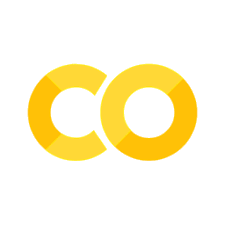Show code cell source
MAKE_BOOK_FIGURES=True
import numpy as np
import scipy.stats as st
import matplotlib as mpl
import matplotlib.pyplot as plt
%matplotlib inline
import matplotlib_inline
matplotlib_inline.backend_inline.set_matplotlib_formats('svg')
import seaborn as sns
sns.set_context("paper")
sns.set_style("ticks")
def set_book_style():
plt.style.use('seaborn-v0_8-white')
sns.set_style("ticks")
sns.set_palette("deep")
mpl.rcParams.update({
# Font settings
'font.family': 'serif', # For academic publishing
'font.size': 8, # As requested, 10pt font
'axes.labelsize': 8,
'axes.titlesize': 8,
'xtick.labelsize': 7, # Slightly smaller for better readability
'ytick.labelsize': 7,
'legend.fontsize': 7,
# Line and marker settings for consistency
'axes.linewidth': 0.5,
'grid.linewidth': 0.5,
'lines.linewidth': 1.0,
'lines.markersize': 4,
# Layout to prevent clipped labels
'figure.constrained_layout.use': True,
# Default DPI (will override when saving)
'figure.dpi': 600,
'savefig.dpi': 600,
# Despine - remove top and right spines
'axes.spines.top': False,
'axes.spines.right': False,
# Remove legend frame
'legend.frameon': False,
# Additional trim settings
'figure.autolayout': True, # Alternative to constrained_layout
'savefig.bbox': 'tight', # Trim when saving
'savefig.pad_inches': 0.1 # Small padding to ensure nothing gets cut off
})
def set_notebook_style():
plt.style.use('seaborn-v0_8-white')
sns.set_style("ticks")
sns.set_palette("deep")
mpl.rcParams.update({
# Font settings - using default sizes
'font.family': 'serif',
'axes.labelsize': 10,
'axes.titlesize': 10,
'xtick.labelsize': 9,
'ytick.labelsize': 9,
'legend.fontsize': 9,
# Line and marker settings
'axes.linewidth': 0.5,
'grid.linewidth': 0.5,
'lines.linewidth': 1.0,
'lines.markersize': 4,
# Layout settings
'figure.constrained_layout.use': True,
# Remove only top and right spines
'axes.spines.top': False,
'axes.spines.right': False,
# Remove legend frame
'legend.frameon': False,
# Additional settings
'figure.autolayout': True,
'savefig.bbox': 'tight',
'savefig.pad_inches': 0.1
})
def save_for_book(fig, filename, is_vector=True, **kwargs):
"""
Save a figure with book-optimized settings.
Parameters:
-----------
fig : matplotlib figure
The figure to save
filename : str
Filename without extension
is_vector : bool
If True, saves as vector at 1000 dpi. If False, saves as raster at 600 dpi.
**kwargs : dict
Additional kwargs to pass to savefig
"""
# Set appropriate DPI and format based on figure type
if is_vector:
dpi = 1000
ext = '.pdf'
else:
dpi = 600
ext = '.tif'
# Save the figure with book settings
fig.savefig(f"{filename}{ext}", dpi=dpi, **kwargs)
def make_full_width_fig():
return plt.subplots(figsize=(4.7, 2.9), constrained_layout=True)
def make_half_width_fig():
return plt.subplots(figsize=(2.35, 1.45), constrained_layout=True)
if MAKE_BOOK_FIGURES:
set_book_style()
else:
set_notebook_style()
make_full_width_fig = make_full_width_fig if MAKE_BOOK_FIGURES else lambda: plt.subplots()
make_half_width_fig = make_half_width_fig if MAKE_BOOK_FIGURES else lambda: plt.subplots()
Diagnostics for Classifications#
We show how to assess the quality of a classification model.
High melting explosives sensitivity#
Let’s repeat what we did for the HMX example after splitting the dataset into training and validation subsets. We will be making predictions on the validation subset.
Show code cell source
url = "https://raw.githubusercontent.com/PredictiveScienceLab/data-analytics-se/master/lecturebook/data/hmx_data.csv"
!curl -O $url
import pandas as pd
data = pd.read_csv('hmx_data.csv')
x = data['Height'].values
label_coding = {'E': 1, 'N': 0}
y = np.array([label_coding[r] for r in data['Result']])
data['y'] = y
from sklearn.model_selection import train_test_split
x_train, x_valid, y_train, y_valid = train_test_split(x, y, test_size=0.33)
num_obs = x.shape[0]
fig, ax = plt.subplots()
ax.plot(x_train, y_train, 'x', label='Training data')
ax.plot(x_valid, y_valid, 'o', label='Validation data')
plt.legend(loc='best', frameon=False)
sns.despine(trim=True);
Fit the model like before:
from sklearn.preprocessing import PolynomialFeatures
from sklearn.linear_model import LogisticRegression
# Design matrix
poly = PolynomialFeatures(2)
Phi = poly.fit_transform(x[:, None])
# Fit
model = LogisticRegression(
penalty=None,
fit_intercept=False
).fit(Phi, y)
Predict on validation:
Phi_valid = poly.fit_transform(x_valid[:, None])
predictions = model.predict_proba(Phi_valid)
Decide:
cost_matrix = np.array(
[
[0.0, 1.0],
[1.0, 0.0]
]
)
exp_cost = np.einsum('ij,ki->kj', cost_matrix, predictions)
y_pred = np.argmin(exp_cost, axis=1)
print('x\tCost of 0\tCost of 1\tTrue label\tChoice')
print('-' * 80)
for i in range(x_valid.shape[0]):
exp_c = exp_cost[i]
line = f'{x_valid[i]:1.2f}\t{exp_c[0]:1.2f}'
tmp = f'\t\t{exp_c[1]:1.2f}'
correct_choice = True
if exp_c[0] < exp_c[1]:
line += '*'
if y_valid[i] == 1:
correct_choice = False
else:
tmp += '*'
if y_valid[i] == 0:
correct_choice = False
line += tmp + f'\t\t{y_valid[i]}'
if correct_choice:
line += '\t\tCORRECT'
else:
line += '\t\tWRONG'
print(line)
x Cost of 0 Cost of 1 True label Choice
--------------------------------------------------------------------------------
40.50 0.99 0.01* 1 CORRECT
22.50 0.07* 0.93 0 CORRECT
32.00 0.57 0.43* 1 CORRECT
25.50 0.12* 0.88 0 CORRECT
28.50 0.25* 0.75 1 WRONG
25.50 0.12* 0.88 0 CORRECT
25.50 0.12* 0.88 0 CORRECT
36.00 0.90 0.10* 1 CORRECT
32.00 0.57 0.43* 1 CORRECT
40.50 0.99 0.01* 1 CORRECT
28.50 0.25* 0.75 0 CORRECT
36.00 0.90 0.10* 0 WRONG
36.00 0.90 0.10* 1 CORRECT
28.50 0.25* 0.75 0 CORRECT
28.50 0.25* 0.75 1 WRONG
36.00 0.90 0.10* 1 CORRECT
28.50 0.25* 0.75 1 WRONG
32.00 0.57 0.43* 1 CORRECT
32.00 0.57 0.43* 1 CORRECT
22.50 0.07* 0.93 0 CORRECT
First, let’s calculate the accuracy score:
from sklearn.metrics import accuracy_score
acc = accuracy_score(y_valid, y_pred)
print(f'HMX Accuracy = {acc * 100:1.2f} %')
HMX Accuracy = 80.00 %
Not bad. But let’s also look at the balanced accuracy score:
from sklearn.metrics import balanced_accuracy_score
bacc = balanced_accuracy_score(y_valid, y_pred)
print(f'HMX balanced accuracy = {bacc * 100:1.2f} %')
HMX balanced accuracy = 81.25 %
Now, let’s look at the confusion matrix:
from sklearn.metrics import confusion_matrix, ConfusionMatrixDisplay
cm = confusion_matrix(
y_valid,
y_pred,
labels=model.classes_
)
disp = ConfusionMatrixDisplay(
confusion_matrix=cm,
display_labels=model.classes_
)
disp.plot();
Questions#
Repeat the analysis above with a higher degree polynomial, say 5. Is the result better or worse? Why?